The dawn of GA4: how to respond to the sunsetting of Universal Analytics
Last month Google announced the sunsetting of Universal Analytics (UA), with the recommendation to set up and switch over to Google Analytics 4 (GA4).
In summary, from the 1st of July 2023, UA will stop processing new hits from standard properties. For 360 properties, there will be an additional three months of processing, with hits no longer processed from 1st October 2023. Google has stated that historic data will be available to access for at least six months from this point.
Understandably, this has left some users disappointed to say the least. For years, many organisations have invested vast amounts of resource in UA, resulting in it being thoroughly entwined in their business operations.
GA4 has been available since October 2020, however users have been slow to embrace due to fundamental differences between UA and GA4 – with the key change being a move from a session-based to an event-based model.
So, what should you do?
Step 1: Do your research
For those who have yet to explore GA4, now is the time to get familiar with the new experience. As a first step we would recommend reading Google’s official support documentation. Additionally, Digital Debrief and Ken Williams’ blog are great unofficial resources worth reviewing.
Step 2: Plan and prepare
Whilst the out of box set up of GA4 may be simple to implement, the real benefits come from tailoring it to your organisation. This is an opportunity to re-define your data collection so take the time to carefully plan and prepare.
We would recommend going back to basics, review the user journey on site and decide what events are valuable for your business to measure. Our team has plenty of experience when it comes to scoping out user journeys so don’t hesitate to reach out if you need help.
Once you have compiled a list of events to measure, you will need to determine which events are automatically collected and which will need to be collected using the recommended and custom events. To collect data using the recommended and custom events, you need to send events in your code or through Google Tag Manager.
Step 3: Implementation
To start implementing, navigate to the Admin section of your UA property and follow the GA4 Setup Assistant wizard. This will take you through simple step by step instructions, once the wizard is completed you will have a standard GA4 configuration in place. At this point you can now set up any recommended or custom events, as outlined in your plan. We recommend you to act now – setting up your GA4 property ahead of time will avoid any data loss, and you can take advantage of YoY comparisons if you get things set up before June 30th 2022.
About the author:
Faye is the Analytics Lead at CreativeRace, heading up our Analytics & Reporting function. Previously, Faye worked at Jaywing for seven years, working with clients such as Kempinski, QHotels, TeamSport, and Hermes.
This article is part of our series on GA4 – watch out for future editions. If you need help with your Google Analytics, please get in touch via the contact form in the footer.